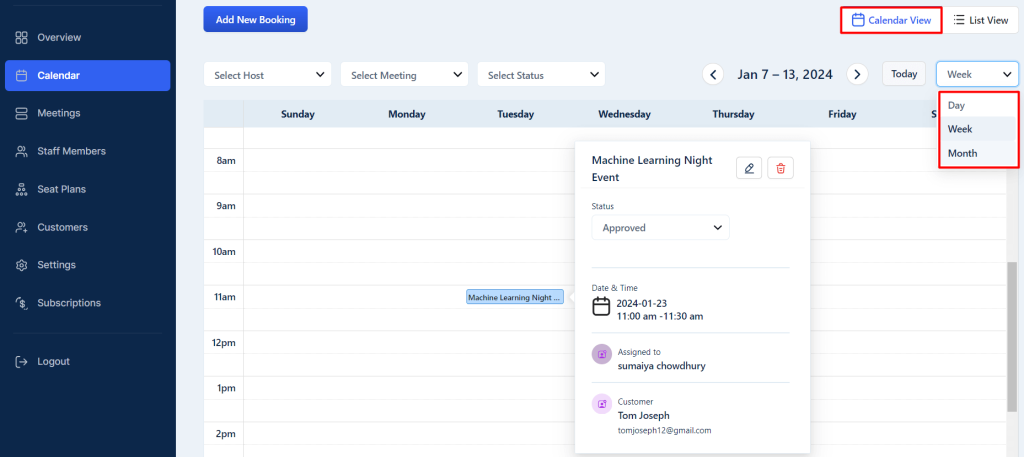After completing a booking, an admin can quickly view all of the bookings on the calendar at a glance. Go to the Timetics > Calendar > click on Calendar View and see all the bookings here.
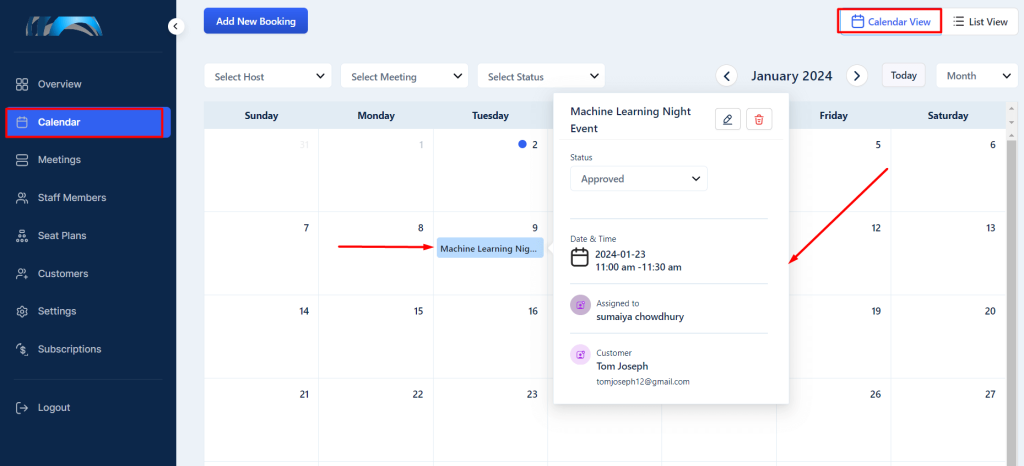
Manual Booking from Calendar
An admin can manually add any booking to the calendar.
Simply select a date, and a right sidebar will open. Fill in all the necessary fields > click on ´Create Booking´ and your booking will be created right from the calendar.
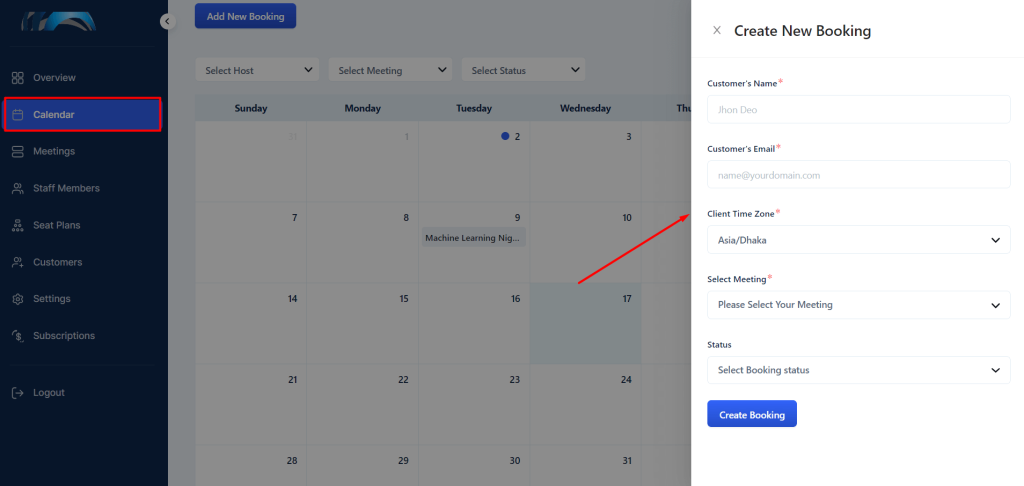
You can edit or delete bookings from the calendar as well. Even, you can change the booking status from here.
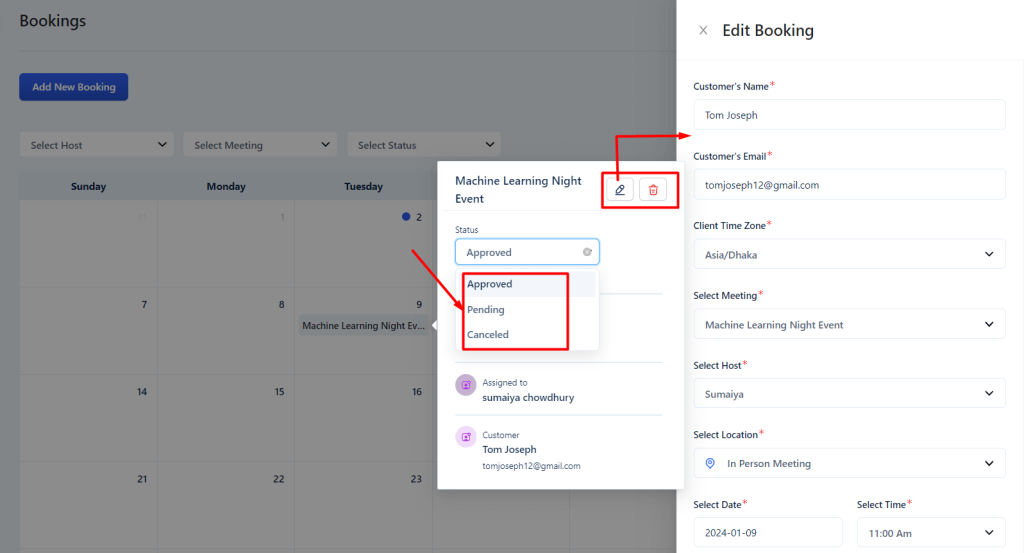
Filtering Booking
You can filter the booking according to the Staff, Meeting, and Booking Status.
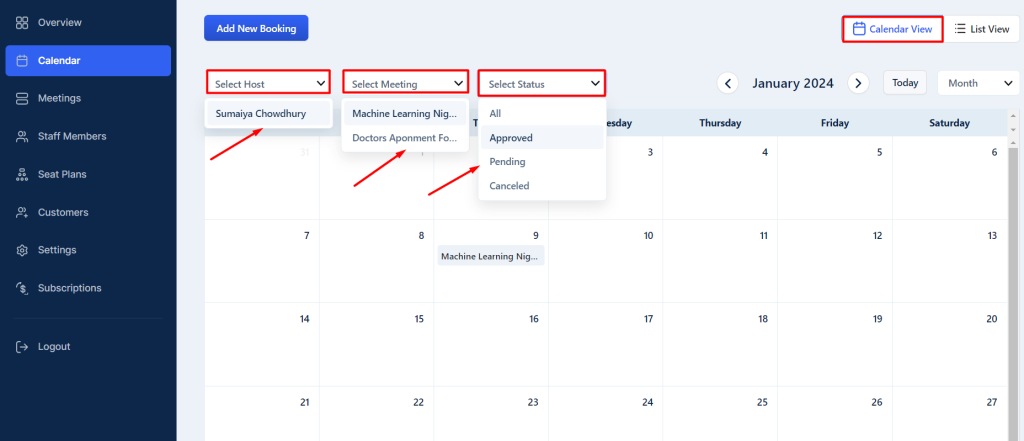
You can view all the bookings monthly, weekly, or daily.