Availability helps you set your default available and blocked dates and hours so that users can schedule meetings seamlessly.
Here´s what the Availability page looks like:
Weekly Hours
From here, you can add, edit, and delete your weekly working days and hours. So, whenever you are creating a meeting, your weekly hours will automatically be adjusted on the meeting page.
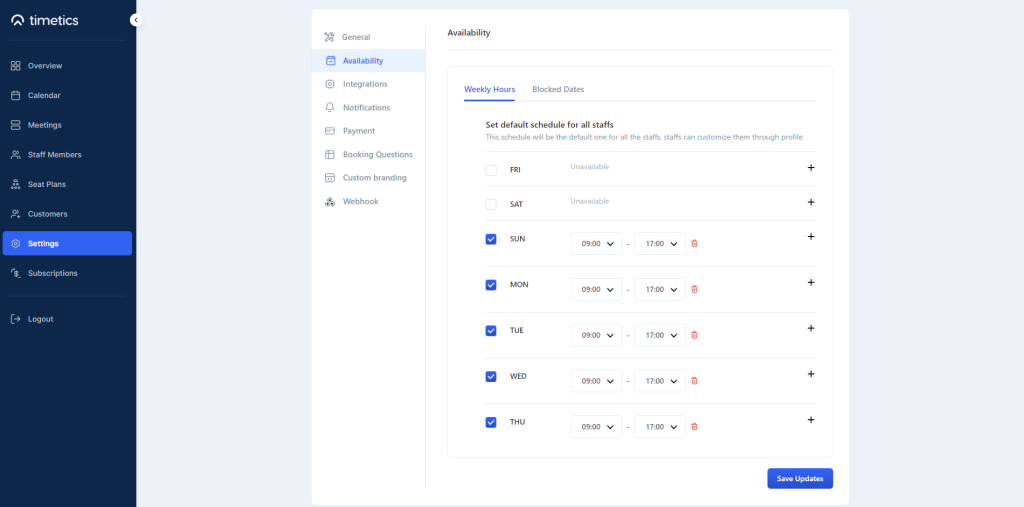
Even, you can add multiple time slots for a day by clicking on the ´+´ icon from the right side of each day slot.
Blocked Dates
Select the ranges of your blocked days. So, if it’s a holiday, vacation, or emergency, set the blocked days and times, and these slots will not be available for users to book their appointments.
You can pick multiple dates to be blocked by clicking on ´Add blocked dates´.