Everyone who schedules meetings with you will be automatically added to the customer list collection. It helps you to get details about all their previous, ongoing, and even upcoming customers in one place.
Here´s how you can access it:
- Navigate to your Timetics Admin Dashboard.
- Click on ´Customers´, and you will be redirected to a screen like this-
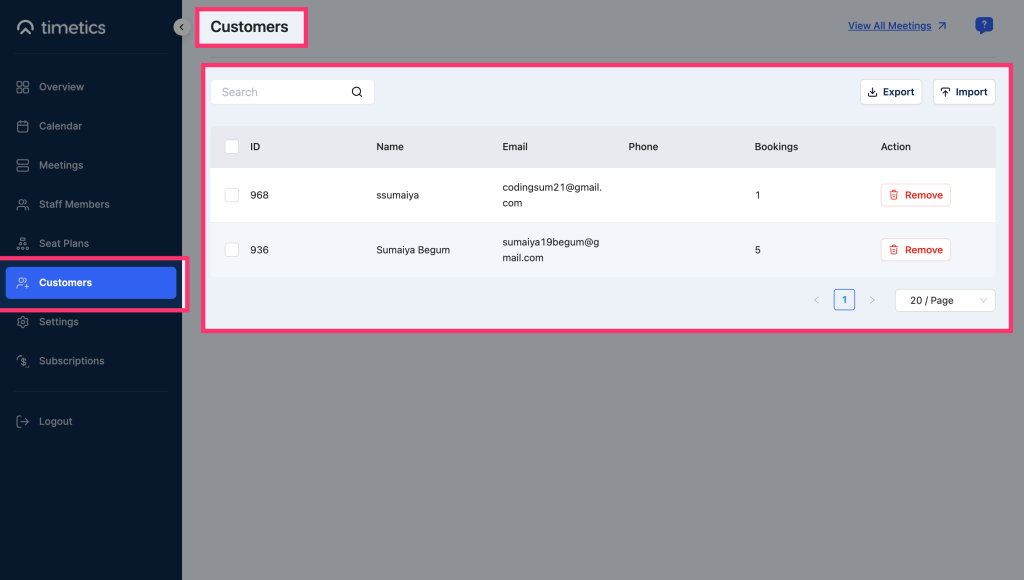
Export, Import, Remove & Customer Bulk Delete
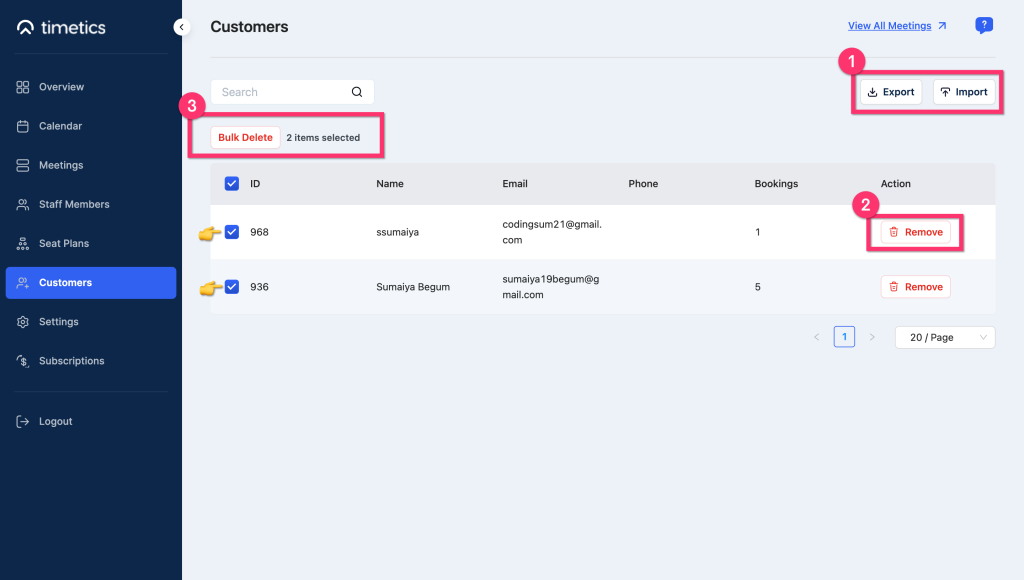
1️⃣ Import customers from other sources. Export existing customer lists into JSON or CSV files.
2️⃣ Remove individual customers from the list.
3️⃣ Allows to bulk delete multiple customers at a time.