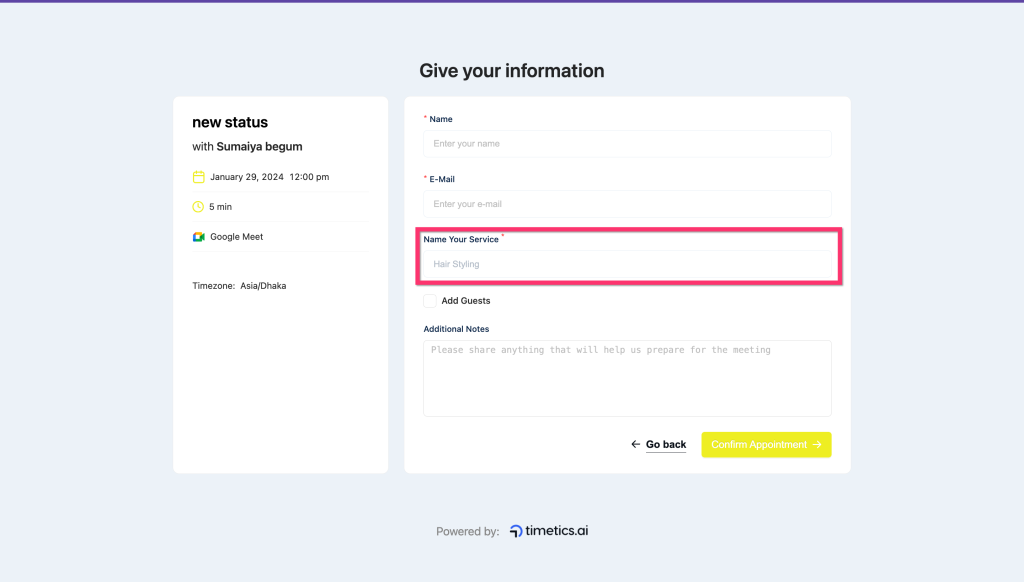The booking Questions section allows users to add different necessary questions for their appointments, e.g., a hairstylist may ask their customers if they have any kind of allergies, etc.
Here´s how you would navigate this setting:
- Log into the Timetics admin dashboard.
- Go to Settings.
- Select Booking Questions.
Enable Guests, Number of Guests, Invitee Questions
1️⃣ Enable Guests: This allows you to set whether your customers can invite additional guests for a particular booking. You can enable or disable this setting from here.
2️⃣ Number of Guests: Set the number of guests your customers can invite to your meeting. This will automatically be set for every meeting you create from then on.
3️⃣ Invitee Questions: Add additional booking questions from here. You can edit, clone, and delete questions as well.
- When creating a new question, click on the edit ✏️ icon, and a new pop-up page will appear. Fill in the question field label and field type, and add a placeholder text. Click on ´Update questions´ and your question will be added.
- If you want to clone any complex question, click on the ´Clone´ icon, and the question will be copied.
- Delete any questions whenever you change your mind.
- Add as many questions as you like to your booking forms by clicking on ´+Add another question´.
Here´s a view of how your newly added question will display on a form-