Set notifications and reminders for all your new meetings, booking cancellations, and rescheduled meetings.
To access all these:
- Head over to the Timetics dashboard.
- Go to Settings.
- Click on Notifications.
After Booking Confirmation
Enable the reminders to get notified after a booking is confirmed.
Configure confirmation email settings by clicking on ´Configure Email´
After Booking Cancellation
Enable the ´Booking cancellation´ notification to send email reminders to the guest and host when a meeting is canceled.
After Booking Reschedule
Similarly, enable the notifications to send reminders to the guests or host.
Reminder Before Meeting
Set how early you want to send meeting-starting reminders and choose to whom the reminders will be sent.
Click on ´Add´ to include multiple types of reminders you want to send to the attendees. You can also delete any of the reminder types by simply clicking on the ´x´ icon.
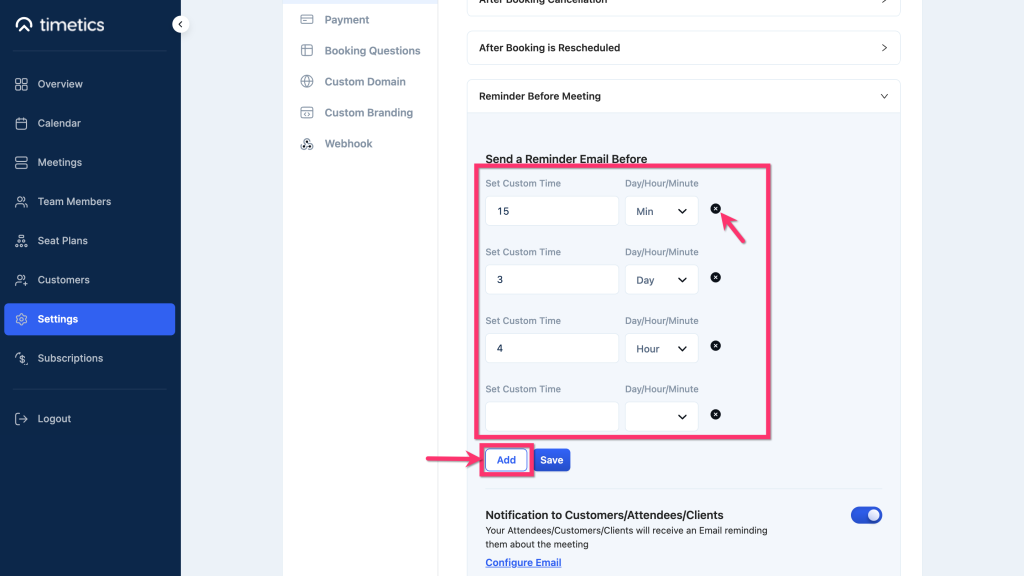
Click on save whenever you make any changes to this setting.