To connect the Apple and Outlook calendars on your booking, go to Settings > Integrations and enable the Apple and Outlook calendar options.
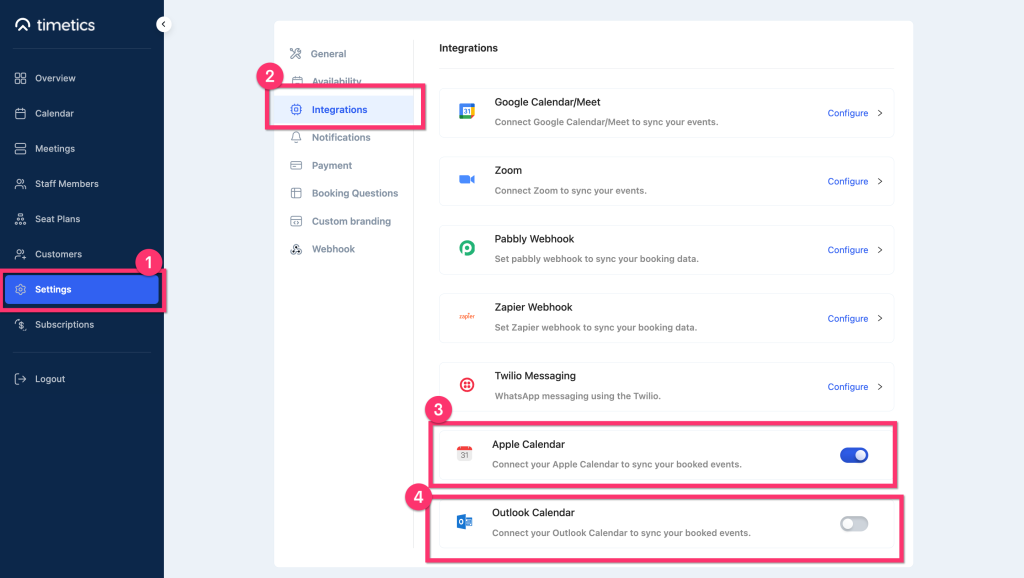
When customers book a meeting, they will see the Outlook and Apple calendar icons on the Booking form.

Apple Calendar –When you click on the Apple Calendar icon, it will download an invite.ics file. Now click on the file to connect with Apple Calendar.
Outlook Calendar –When you click on the Outlook Calendar icon, it will connect directly if your Microsoft account is logged in.