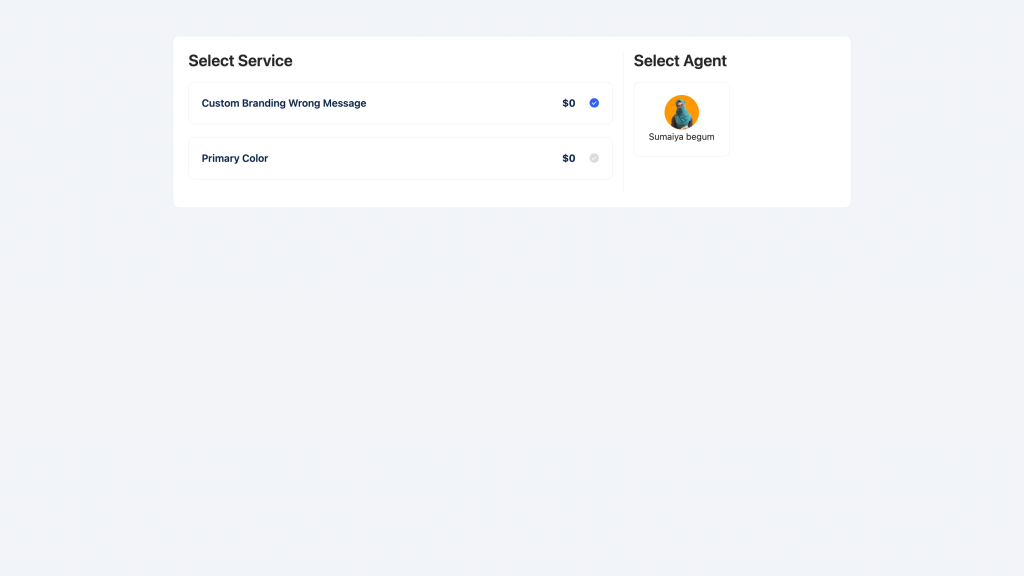Here in this article, you will learn how to add, edit, and delete meeting categories. To add new meeting categories, first, head over to the Timetics dashboard and follow the steps below:
1️⃣ Click on ´Meetings´ from the left sidebar.
2️⃣ Select “Add New Category”, and a new pop-up form will appear.
3️⃣ Name the Category, assign a meeting to it, and select ´OK´.
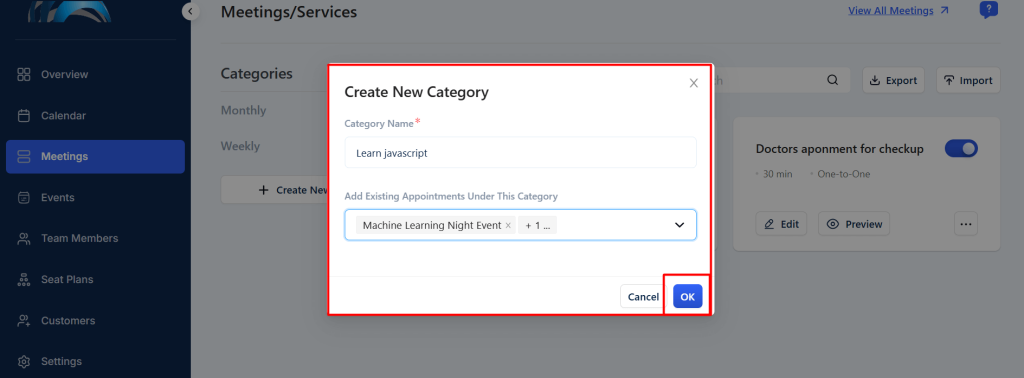
Edit, Delete, and Preview
Here click on the three-dot icon beside every category to edit, delete, or preview them.
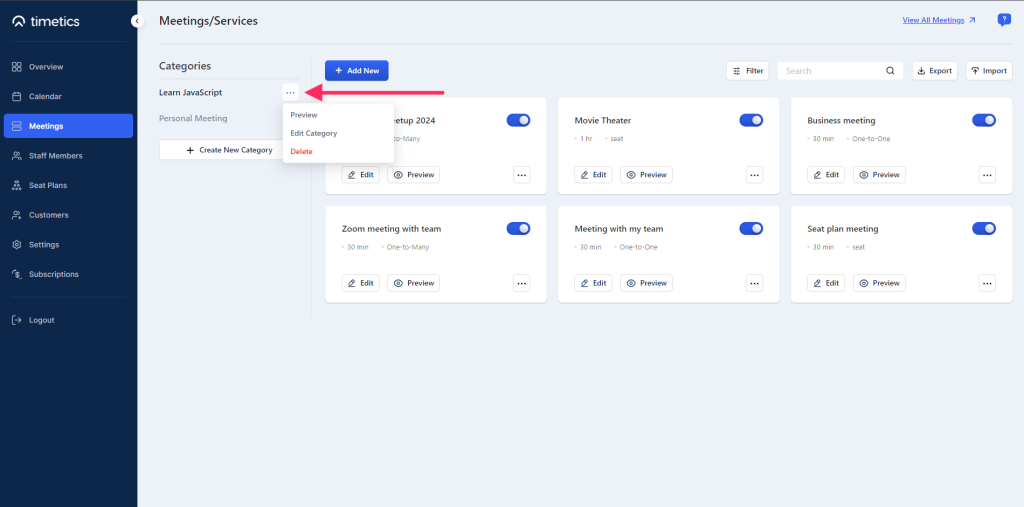
Here´s a preview of a Meeting Category from where a customer can select a meeting, their preferred host, and confirm booking–