This documentation will guide you through the process of integrating Pabbly into your Timetics Pro account. Follow the provided instructions carefully for a seamless integration.
How to Integrate Pabbly with TimeTics
Follow all the steps described below to integrate Pabbly with TimeTics.
Get Webhook URL
Step-01: Go to Pabbly and Log into your Pabbly account.
Step-02: Get access of Pabbly Connect by clicking on Access Now.
Step-03: Click on Create Workflow to make your first connection and give it a name. Then click on “Create” button.
Step-04: Now, Search for Webhook or select the App from the collection.
Step-05: A Webhook URL link will be automatically created. Copy the URL.
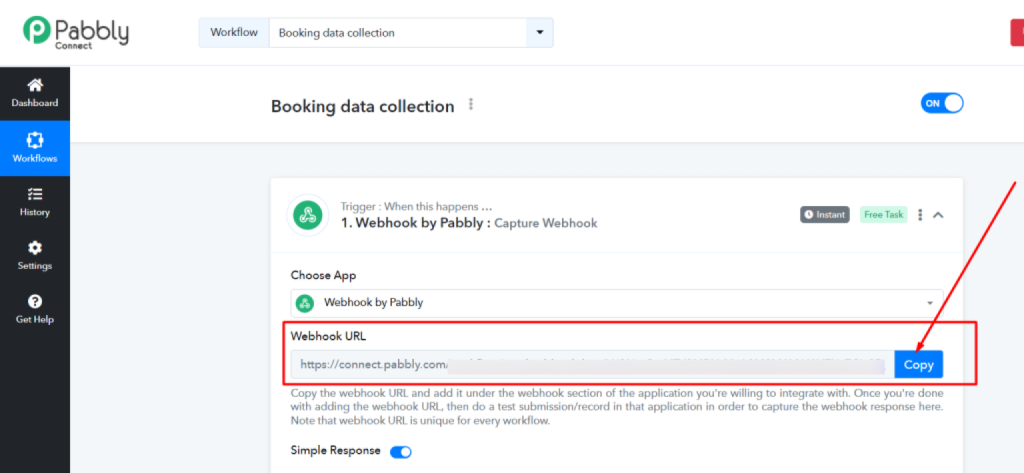
Setup Pabbly in Timetics
Once you have the Pabbly Webhook URL, follow the steps to connect Pabbly on your Timetics Pro account–
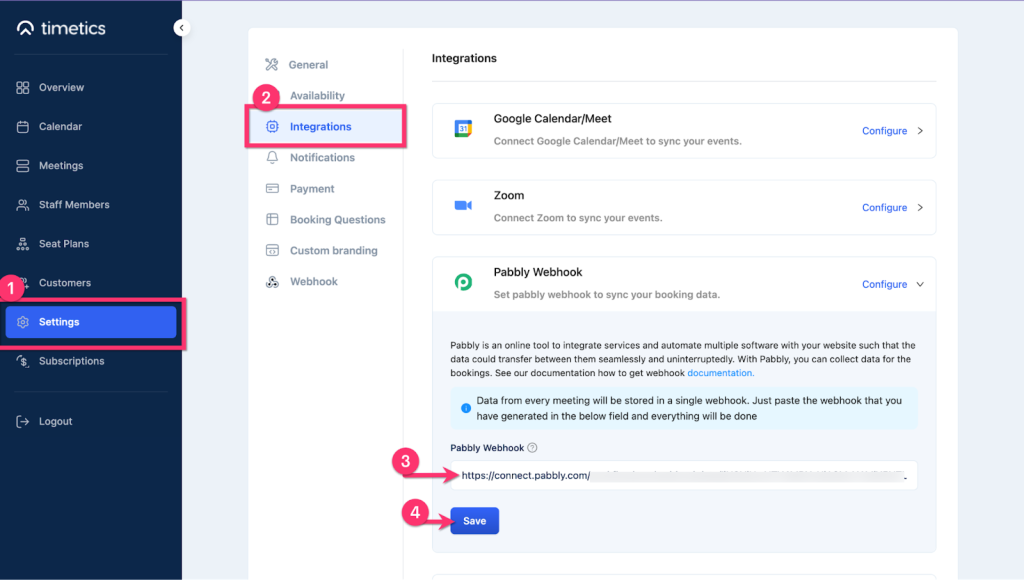
- Go to Settings from the Timetics dashboard.
- Click on Integrations.
- Paste the URL.
- Click on Save.