Zapier is an online platform that helps you automate workflows. You can connect the apps and the services you use for automation. Get automated booking forms submitted through the Zapier webhook. This is an easy and simple step. Let’s see how you can connect Zapier with Timetics.
How to Integrate Zapier with Timetics?
Follow all the steps below to integrate Zapier with Timetics.
Get Webhook URL
Step 1: Log into your Zapier account.
Step 2: Click on “+Create” from the left sidebar and select ´Zaps´.
Step 3: A new canvas will appear. Select Trigger.
Step 4: Now click on Webhook.
Step 5: Click on the “Trigger Event” dropdown and select “Catch Raw Hook” from the list.
Step 6: Click on Continue and it will drive you to the final stage of this settings.
You will see the webhook link here. Copy the link for now.
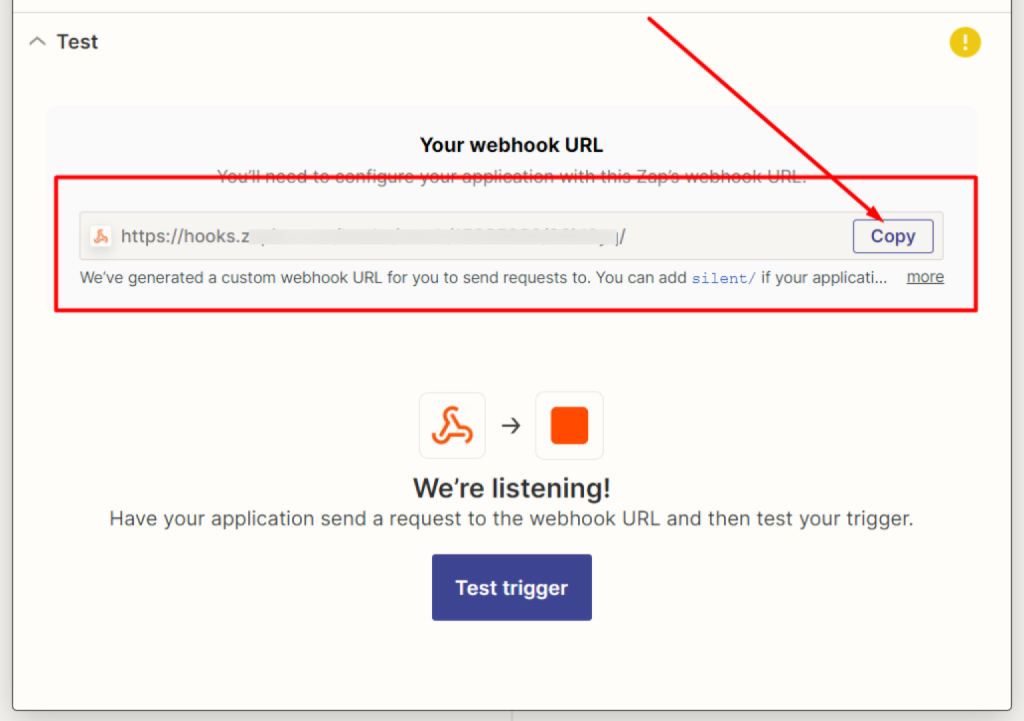
Configure Zapier Webhooks for Timetics
Here are the simple steps to connect Zapier with Timetics:
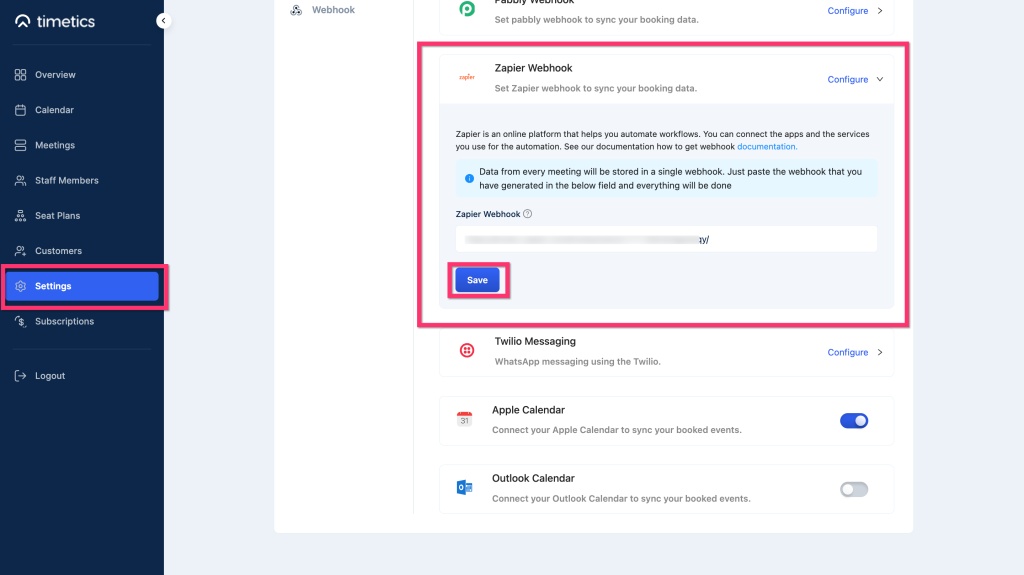
- Go to Settings.
- Click on Integrations.
- Scroll down to the “Zapier Webhook” section, click on “Configure” and paste the previously copied Webhook URL in the ´Zapier Webhook´ field.
- Click on Save, and you are ready to go.