Why use one-to-many with a seat plan?
One-to-many meetings with visual seat plans are exactly like one-to-many meetings. There will be one host, multiple invitees, and accessibility to create a visual seat plan for offline meetings.
These meetings are best for interviews, restaurants, cinema halls, conferences, or any sort of service that requires one-to-many communication.
How to create one-to-many meetings with a visual seat plan?
Follow the steps-
1️⃣ Select One-to-many meeting with visual seat Arrangements from the Meeting page. And a page like this will appear—
2️⃣ Fill all the details. Add multiple types of tickets, and set various pricing as per your need.
3️⃣ Once every detail is added, select ´Create Meeting´.
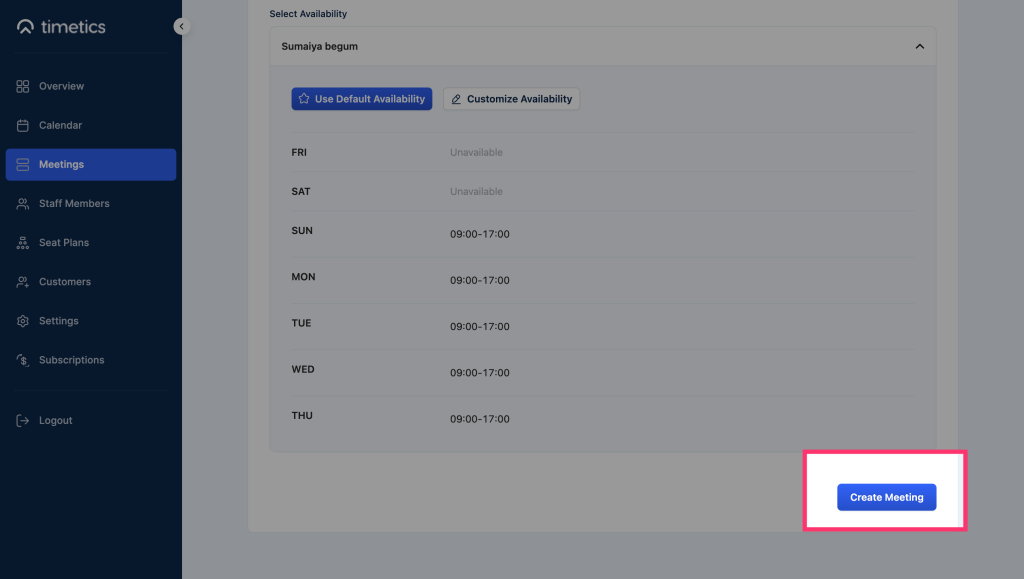
Now, it´s time to change the seat decoration.