Here are the steps to upgrade your subscription package:
1️⃣ Login to your Timetics account.
2️⃣ Click on the “Subscriptions” tab from the left sidebar.
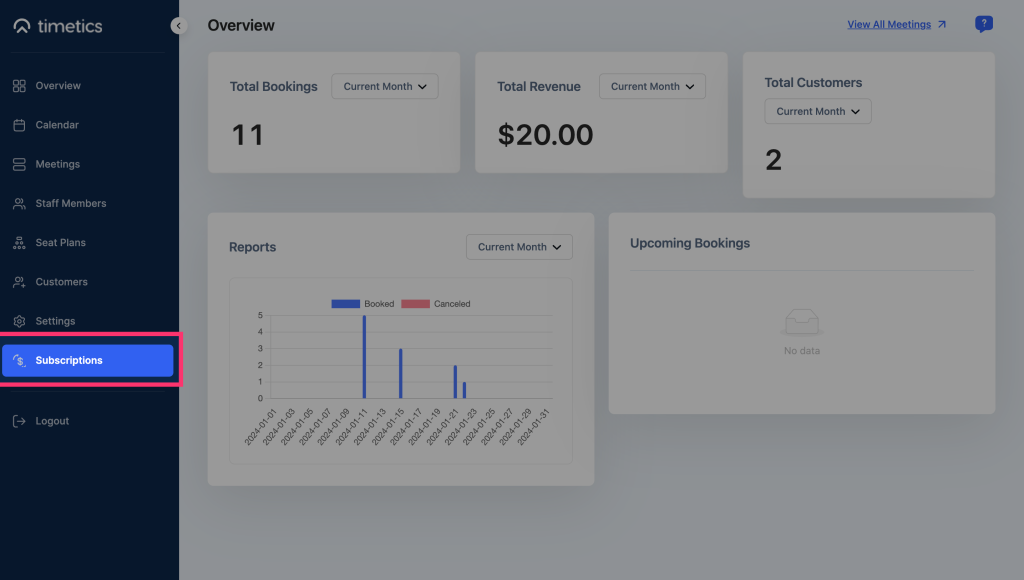
3️⃣ Click on the “View” button.
4️⃣ Here, you will find all the pricing tires. Click on any of the plans that are suitable for your team/ you.
5️⃣ Then, fill up all the information and complete the payment process.
6️⃣Click on the ´PLACE ORDER´ button, and your package upgrade will be successfully done.